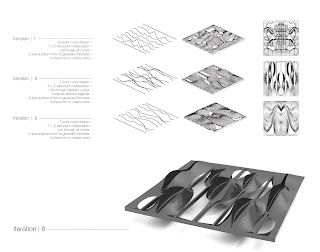2012-09-27
Program jumping - 01 revised
The next phase of the project involved re interpreting the existing panel. After photographing the first panel and talking with Matias, it seemed the project could address the issues of structure and light with the idea that one side of the panel would be perforated to influence the articulation of the surface conditions on the other side.
After watching countless processing tutorials I stumbled upon a script that would interpret the pixels in an image based on their color value. I photographed the first panel and inverted the image to reverse the conditions of light on the what was already milled.
The processing script, which I apparently cannot post because 2.0 doesn't support libraries or produce an applet when exported, reads white as high and black as low. As you move your mouse in the y direction down your screen the more drastic the pixels pop or push away from you. Basically an interactive height field. Here is a rhino screen shot of the meshes extracted from the processing script from the pixels.
Once I had these meshes I extracted the points and used rhino to make a mesh. It was quite jagged...
So I took it into Maya to smooth it out. This created some errors in the mesh and made the mesh enormous. So I then took it to Magics, which I had never used before and is quite nice. Fixed it up, brought it back into rhino and ran a drape to give me the final surface. I used a grasshopper script to generate a series of points based on the inverted image's dark areas. I then milled the final surface.
I used a 1/2" ball bit to smooth out the surface even more...on second thought maybe I could have just done that with the original surface that was jagged and smoothed it out that way. Whoops. Maybe mastercam wouldn't have accepted the file, I'm just going to think that. Some pictures of the finished surface. Pretty ugly and fascinating.
Initial Surface Studies
 |
| Gradient Base Surface and Manipulations |
 |
| Undulating Base Surface and Manipulations |
 |
| Combination Base Surface and Manipulations |
A series of base surfaces are manipulated through the distortion of interior control curves. As the curves are split apart, "scars" are created. These scars are result in either a positive or negative local curvature, separate from the curvature of the surface they are derived from. the relationship between these curves changes through rotation of the curves control points about various central axes. The result in an intensification of the curvature in certain areas, while other areas show a decrease in the intensity of the curvature.
-Justin Tingue
2012-09-22
Architectural Six Pack
Project 1 is a geometric exploration using Maya to generate a 2'x2' panel using the 3-axis router. 10 iterations of various lofting techniques, manipulations of isoparms and CV's allowed me to get my feet wet in Maya. Maya allows a unique opportunity to manipulate a surface freely using a number of tools. The sculpt geometry tool gives the user the ability to push and pull areas on a surface almost like molding clay. The result was an organic surface hard to achieve through Rhino. Once the mounds and valleys were formed, twisting, rotating and scaling the Cv's on the surface created unique muscle-like surfacing moments for the milling process.
2012-09-21
Panel Surfacing
Matias del Campo studio at the Taubman College | Week 1
Surface explorations in Maya
Double sided surface panel prototyping on the 3-axis CNC mill.
Final Product
Project 01
This project is exploring the relationship/binary between landscape as continuos field and architectural spaces as singular objects. Project01 acted as a preliminary experiment in translating maya models into physical constructions. In the following phase, a second layer – deformed through manipulation in processing – will superimpose itself over the existing 'landscape,' creating opportunities for inhabitation within these overlaps.
Abonnieren
Kommentare (Atom)
















.jpg)